- Get link
- X
- Other Apps
Whether you’re a casual hobbyist or a professional photographer or designer, choosing the right photo editing software can make a huge difference in your creative workflow. There are tons of options out there, each with unique features tailored to different skill levels and needs.
Here’s a breakdown of some of the best photo editing programs available today, so you can find the perfect fit for your projects:
1. Adobe Photoshop
Best for: Professional photo editing and graphic design
Adobe Photoshop is the industry standard when it comes to advanced photo editing. With its powerful tools, you can retouch images, manipulate layers, apply filters, and create complex compositions. Photoshop is perfect if you want total control and versatility.
Pros:
-
Unlimited creative possibilities
-
Advanced retouching and masking tools
-
Integration with Adobe Creative Cloud (Lightroom, Illustrator, etc.)
Cons:
-
Steeper learning curve
-
Subscription-based pricing
2. Adobe Lightroom
Best for: Photo management and non-destructive editing
Lightroom is ideal for photographers who want to organize large photo libraries and perform quick edits like exposure adjustments, color correction, and cropping. It’s more user-friendly than Photoshop and great for batch editing.
Pros:
-
Easy to use
-
Powerful organization tools
-
Non-destructive editing preserves originals
Cons:
-
Less suited for detailed manipulation
-
Subscription-based
3. Canva
Best for: Beginners and social media content creators
Canva is a web-based design tool that’s perfect for quick edits, adding text, and creating graphics without any advanced skills. It’s intuitive and comes with lots of templates, making it easy to produce polished images.
Pros:
-
User-friendly, no experience needed
-
Many templates and design elements
-
Free tier available
Cons:
-
Limited photo editing features
-
Some features require paid subscription
4. GIMP (GNU Image Manipulation Program)
Best for: Free, open-source alternative to Photoshop
GIMP offers many of Photoshop’s features for free. It’s a good option if you want powerful editing tools but don’t want to pay for software. The interface can be less polished, but it’s quite capable once you get used to it.
Pros:
-
Completely free and open-source
-
Supports layers and advanced edits
-
Highly customizable with plugins
Cons:
-
Less intuitive interface
-
Limited official support
5. Snapseed (Mobile)
Best for: Editing photos on the go
Snapseed is a free mobile app by Google that offers powerful editing features right on your phone. It’s perfect for quick adjustments and creative effects when you’re away from your computer.
Pros:
-
Easy to use
-
Wide range of editing tools and filters
-
Free on iOS and Android
Cons:
-
Mobile interface limits some advanced editing
Bonus Tips for Photo Editing
-
Always work with high-resolution images for best results.
-
Use non-destructive editing (like Lightroom) so you can revert changes easily.
-
Experiment with layers and masks for precise control (Photoshop, GIMP).
-
Keep your software updated to access the latest features and fixes.
Choosing the right photo editing program depends on your needs, budget, and skill level. Whether you want professional-grade tools or easy-to-use apps, there’s something out there for everyone.
Want more tips or tutorials on photo editing and design? Check out my blog at Stockfoto’s by Rino!
- Get link
- X
- Other Apps
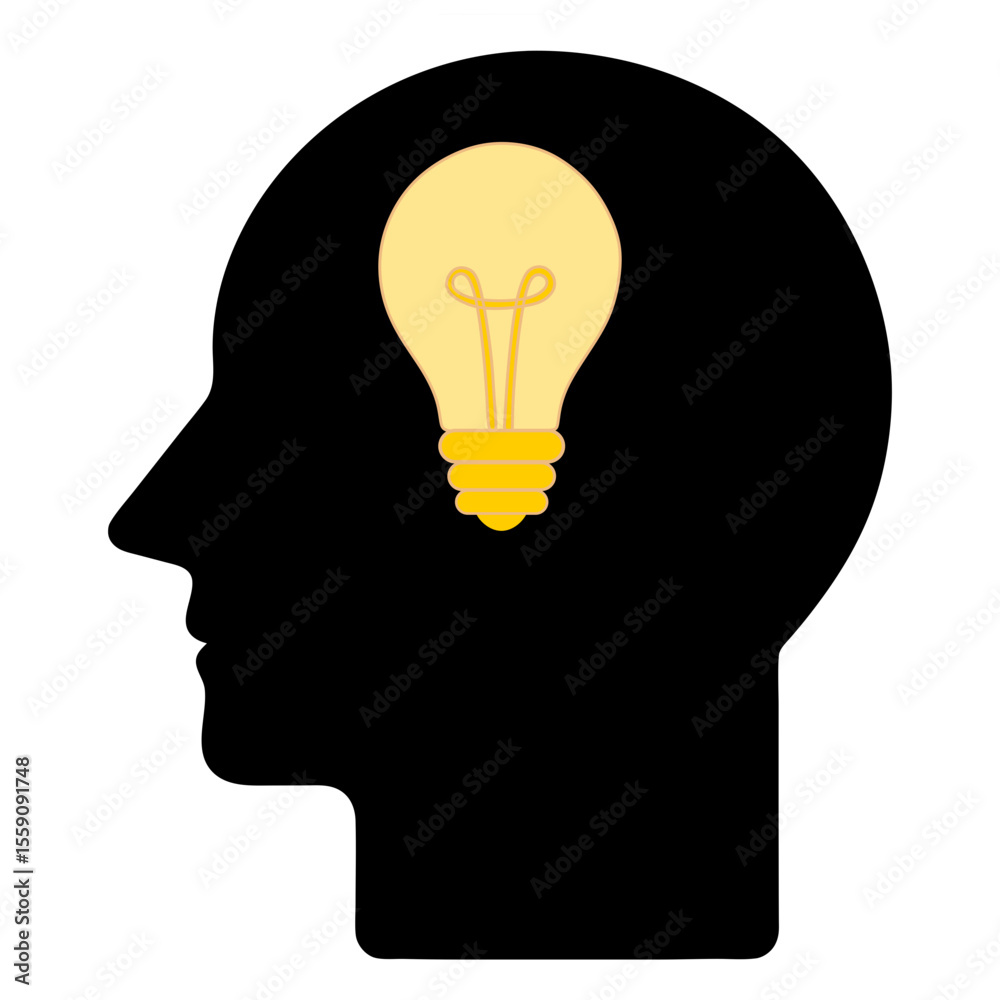
Comments
Post a Comment